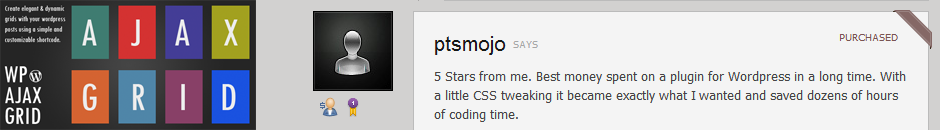-
gridstyle: Enter the name of one of the preset styles or create your own by entering “custom” and editing custom_style.css file inside the plugin folder. Values: “light”, “dark” or “custom”.
[ajaxgrid gridstyle="dark"]
-
class: Fill this parameter if you want to add a custom class to the grid HTML container. Useful for CSS styling. Values: Any valid string.
[ajaxgrid class="my_custom_css_class"]
-
layout: Select which layout type will be used. Values: “satic” or “fx”.
[ajaxgrid layout="static"]
-
postfx: The animation effect that will be used if “fx” layout was chosen. Values: “fade” or “slide”.
[ajaxgrid postfx="fade"]
-
postfxduration: The duration in miliseconds for the animation effect that will be used if “fx” layout was chosen. Values: “1” and above.
[ajaxgrid postfxduration="500"]
-
postfxeasing: The easing function for the animation effect that will be used if “fx” layout was chosen. Values: “linear”, “swing” or “bounce”.
[ajaxgrid postfxeasing="bounce"]
-
cols: The number of columns contained by the grid. Values: “1” and above.
[ajaxgrid cols="3"]
-
mobile_cols: The number of columns contained by the grid in small screen devices. Values: “1” and above.
[ajaxgrid mobile_cols="2"]
-
mobile_width: The minimun device width to apply the “mobile_cols” parameter. Values: “1” and above.
[ajaxgrid mobile_width="480"]
-
autowidth: Whether to set the colmuns width manually or automatically. Values: “auto” or “fixed”.
[ajaxgrid autowidth="auto"]
-
width: The columns width in pixels. This parameter only applies if the “autowidth” parameter is set to “fixed”. Values: “1” and above.
[ajaxgrid width="200"]
-
xspace: The horizontal space between the columns. Values: “0” and above.
[ajaxgrid xspace="10"]
-
yspace: The vertical space between the posts. Values: “0” and above.
[ajaxgrid yspace="10"]
-
gridpadding: The space around the grid. Values: “0” and above.
[ajaxgrid gridpadding="10"]
-
ppl: (Posts per load) How many posts should be loaded when the “Load more” button is clicked. It is recomended to match this value with the number of columns of the grid. Values: “1” and above.
[ajaxgrid ppl="3"]
-
words: How many words from the post excerpt will be retrieved. Values: “0” and above.
[ajaxgrid words="20"]
-
rmtext: The text used for the post’s “Read more” link. Values: Any string.
[ajaxgrid rmtext="Read more"]
-
cats: The IDs of the categories you want to show posts from. Values: The categories ID separated by comma. Use “0” to show posts in all categories.
[ajaxgrid cats="2,3,6,12"]
-
tax_name tax_slug: You can list posts from a custom taxonomy by passing the “tax_name” and “tax_slug” parameters.
[ajaxgrid tax_name="cars" tax_slug="coupe"]
-
post_type: You can list custom post types by passing the name of the post type. Default is “post”.
[ajaxgrid post_type="movies,songs"]
-
year: Show posts created only in the specified year (4 digits format). You can combine this parameter with the “month” and “day” parameters.
[ajaxgrid year="2012"]
-
month: Show posts created only in the specified month. You can combine this parameter with the “year” and “day” parameters.
[ajaxgrid month="11"]
-
day: Show posts created only in the specified day of the month. You can combine this parameter with the “year” and “month” parameters.
[ajaxgrid day="5"]
-
orderby: Sort retrieved posts by parameter. Values: “date”, “title”, “ID” or “rand” (for random).
[ajaxgrid orderby="date"]
-
order: Designates the ascending or descending order of the ‘orderby’ parameter. Values: “ASC” or “DESC”.
[ajaxgrid order="DESC"]
-
imgautowidth: Whether to set the post image width manually or automatically. Values: “auto” or “fixed”.
[ajaxgrid imgautowidth="auto"]
-
imgwidth: The posts image width in pixels. This parameter only applies if the “imgautowidth” parameter is set to “fixed”. Values: “1” and above.
[ajaxgrid imgwidth="200"]
-
loadfx: The effect to use when a post is loaded in the grid. Values: “fade” or “slide”.
[ajaxgrid loadfx="slide"]
-
loadfxduration: The duration in miliseconds for the animation executed when a post is loaded in the grid.
[ajaxgrid loadfxduration="500"]
-
loadfxeasing: The easing for the animation executed when a post is loaded in the grid.
[ajaxgrid loadfxeasing="bounce"]
-
lmtext: The text displayed in the button used to load more posts. Leave blank to hide the button.
[ajaxgrid lmtext="Load more"]
-
nomoremsg: The message to show when there are not any more posts to load.
[ajaxgrid nomoremsg="That's all!"]